Fast, flexible, and scalable data loading for ML training with Ray Data
Data loading and preprocessing can easily become the performance bottleneck in actual ML pipelines. Data preprocessing is also becoming more complex. With Ray Data, data loading can be fast, flexible, and scalable.
While scaling model training across multiple GPUs is a well-known challenge, data loading and CPU-based preprocessing can also easily become the performance bottleneck in actual ML pipelines, leading to low GPU utilization and high costs. Data preprocessing requirements are also becoming more complicated as the types of data being processed are becoming more diverse.
Ray Data provides a flexible data loader for ML training that uses Ray core for parallel and distributed preprocessing on heterogeneous compute. It provides a streaming dataset abstraction that allows you to maximize GPU utilization (left) while keeping RAM usage (right) under control.
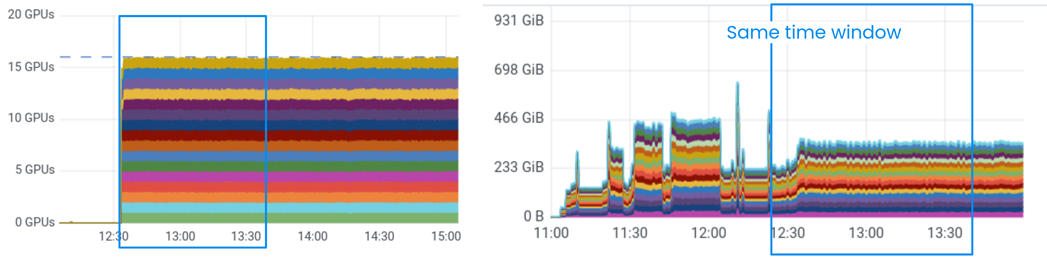
GPU utilization (left) and RAM usage (right) during a distributed training job (starting at 12:30) for an image classification model, with Ray Data and 16 1-GPU nodes. Ray Data supports streaming execution for high GPU utilization, while keeping memory usage constant.
In this blog post, we’ll dive into the performance of different OSS data loader solutions, using the public MLPerf image classification benchmark as an example. We’ll show how Ray Data provides unmatched flexibility and scale in multi-node settings, with support for streaming from cloud storage, heterogeneous clusters, and in-memory distributed caching, while also matching popular data loaders such as PyTorch DataLoader and tf.data in performance on a single node.
In particular, we’ll cover some benchmarks that measure:
Using Ray Data to stream large datasets from cloud storage to a distributed training cluster.
Additional scale-out and performance gains with Ray Data, using heterogeneous clusters and dataset caching.
Single-node performance, with a breakdown of performance compared to other open-source data loaders.
LinkA primer on ML data loading with Ray Data
Ray Data provides last-mile data preprocessing to move data from storage or an ETL pipeline into distributed training or batch inference jobs. It supports:
Working with popular data formats and modalities, from parquet to raw images and video
Streaming from datasets stored on local disk or the cloud
Scale-out to multiple CPUs and multiple nodes
And advanced scaling features like:
Distributed in-memory and on-disk caching
Scale-out with CPU-only nodes, alongside your GPU nodes
Automatic recovery from out-of-memory failures in your data preprocessing pipeline
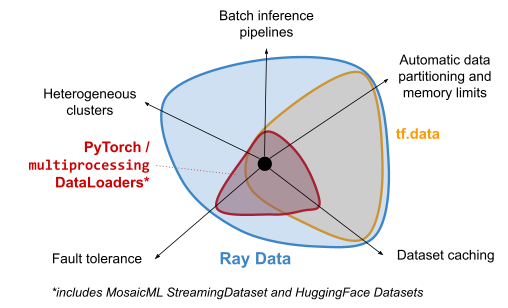
While other OSS data loaders provide some level of support for the first three features, where Ray Data shines is in its flexibility to build complex data preprocessing pipelines, and in its ability to provide performance at scale. Here’s a closer look at some of the differences:
tf.data | Torch DataLoader | MosaicML StreamingDataset | HuggingFace Datasets | Ray Data | |
|---|---|---|---|---|---|
Implementation | Python frontend + C++ multithreading | Python `multiprocessing` | Python `multiprocessing` (based on Torch DataLoader) | Python `multiprocessing` | Python frontend + Ray core (C++) for distributed multiprocessing and shared memory |
Data format flexibility | ✅ - read from open data formats, in-memory format based on TFRecords | ✅ - build-your-own datasets, in-memory format based on torch.Tensors | ✅ - adds a specialized data format similar to Parquet for faster reads | ✅✅ - uses Arrow for zero-copy shared-memory reads, support for both TensorFlow and PyTorch models | ✅✅ - read and write to open data formats, uses Arrow for zero-copy shared-memory reads, support for both TensorFlow and PyTorch models |
Native cloud storage support | ❌ | ❌ | ✅ | ✅ | ✅ |
Auto-partitioning across (distributed) trainers | ✅✅ - automatically assign indices beforehand or on-the-fly | ❌ - manually assign indices per worker | ✅ - automatically assign indices beforehand | ✅ - automatically assign indices beforehand | ✅✅ - automatically assign indices beforehand or on-the-fly |
Multicore parallelism | ✅✅ - dynamically load-balances work across threads, backpressure scheduling to avoid out-of-memory | ✅ | ✅ | ✅ | ✅✅ - dynamically load-balances work across threads, backpressure scheduling to avoid out-of-memory |
Heterogeneous clusters | ❌ | ❌ | ❌ | ❌ | ✅ |
Recovery from transient errors | ❌ | ❌ | ❌ | ❌ | ✅ - automatically recovers from out-of-memory failures and (coming soon) spot instance preemption |
Dataset caching | ✅✅ - distributed caching, both on-disk and in-memory, of data at any stage | ❌ | 🆗 - Automatically caches input data from the cloud on local disk. Configuration required. | 🆗 - Automatically caches input data from the cloud on local disk. Configuration required. | ✅✅ - distributed caching, both on-disk and in-memory, of data at any stage |
Mid-epoch resumption | ✅ | ❌ | ✅ | ❌ | ❌ - coming soon! |
We’ll be comparing these data loaders in more detail next. For the rest of this blog, we’ll be using the MLPerf image classification benchmark. This benchmark measures the time to train a ResNet v1.5 model on the ImageNet-1k dataset. The raw dataset contains JPEG images that are on average 100KB each, with 150GB total. When decoded, the dataset consumes about ~1TB RAM.
Each image from the original dataset is randomly cropped, flipped, resized, then converted to a tensor. Multiple of these tensors can then be concatenated into a single batch, to be transferred to GPU memory.
The randomized preprocessing steps are used to augment the original dataset. This also means that we need to reapply all of the steps on each pass over the dataset. Also, because the full ImageNet dataset is larger than memory, we will need to reread and decode the images on each epoch.
You can find the public reference implementation of the benchmark here, using TensorFlow for training and tf.data for data loading. Here’s the Ray Data code we’ll be using, first defining the preprocessing functions using `torchvision` transforms.
1import os
2import numpy as np
3
4import torch
5import torchvision
6
7import ray
8from ray import train
9from ray.train import DataConfig, ScalingConfig
10from ray.train.torch import TorchTrainer
11
12# Constants and utility methods for image-based benchmarks.
13DEFAULT_IMAGE_SIZE = 224
14
15transform = torchvision.transforms.Compose(
16 [
17 torchvision.transforms.RandomResizedCrop(
18 antialias=True,
19 size=DEFAULT_IMAGE_SIZE,
20 scale=(0.05, 1.0),
21 ratio=(0.75, 1.33),
22 ),
23 torchvision.transforms.RandomHorizontalFlip(),
24 ]
25)
26
27def crop_and_flip_image(row):
28 # Make sure to use torch.tensor here to avoid a copy from numpy.
29 row["image"] = transform(torch.tensor(np.transpose(row["image"], axes=(2, 0, 1))))
30 return row
31And then we use Ray Train to define and run a distributed training job:
1def train_loop_per_worker(config):
2 it = train.get_dataset_shard("train")
3 for i in range(config["num_epochs"]):
4 for batch in it.iter_torch_batches(batch_size=config["batch_size"]):
5 # Training loop.
6 pass
7 session.report({"epoch": i})
8
9def run(data_root, num_epochs, batch_size, num_train_workers, use_gpu):
10 ray_dataset = ray.data.read_images(
11 data_root,
12 mode="RGB",
13 ).map(crop_and_flip_image)
14
15 torch_trainer = TorchTrainer(
16 train_loop_per_worker,
17 train_loop_config={
18 "num_epochs": num_epochs,
19 "batch_size": batch_size,
20 },
21 datasets={
22 # If num_train_workers > 1, Ray Data dynamically
23 # splits this dataset among the trainers.
24 "train": ray_dataset,
25 },
26 scaling_config=ScalingConfig(
27 num_workers=num_train_workers,
28 use_gpu=use_gpu,
29 ),
30 dataset_config=ray.train.DataConfig(),
31 )
32
33 result = torch_trainer.fit()
34 print(result.metrics)
35In this case, we’ll just run an empty loop for training so that we just measure the time of data preprocessing (including time needed to transfer to the GPU). Under the hood, Ray Train+Data will automatically split the preprocessed dataset among the training workers.
LinkStreaming image datasets from the cloud to a training cluster
Large training datasets are generally stored in the cloud, where they can be conveniently accessed from training clusters. Cloud storage is also slower than local disk. While downloading the entire training dataset to local disk can help to maximize preprocessing throughput, there are also many cases where this may not make sense:
If you don’t have enough disk space on each node to store the entire dataset
If you want to overlap downloading the data with data preprocessing and training
If you want each worker node to read a different and random subset of the data on each epoch
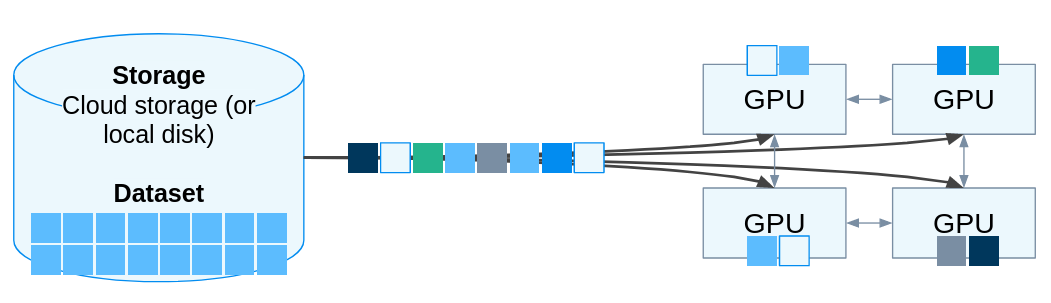
Streaming and preprocessing a large dataset from cloud storage to a cluster of 4 GPUs.
Ray Data has several useful built-in features for working with cloud datasets in these cases, including:
Streaming from popular cloud storage systems from Amazon, GCP, and Azure to cluster memory (and vice versa). Cloud storage support is provided via `fsspec`.
Ability to read and preprocess a subset of a cloud dataset.
Ability to statically or dynamically auto-partition a dataset among a cluster of GPU trainers.
Caching of any stage of the data preprocessing pipeline. Ray also manages the cache for you, swapping data from memory to disk and between nodes as needed.
Before we get into these advanced features, let’s take a look at S3 performance and scalability. This graph shows the total throughput when streaming data from S3 to a cluster of GPU nodes, with one GPU and training worker each[1]. Each training worker runs an empty loop (no model) over the preprocessed dataset, so that we can measure the data loading throughput alone. We’re using PyTorch DataLoader as a comparison here because we found that it performed the best on the single-node benchmarks when reading from local disk.
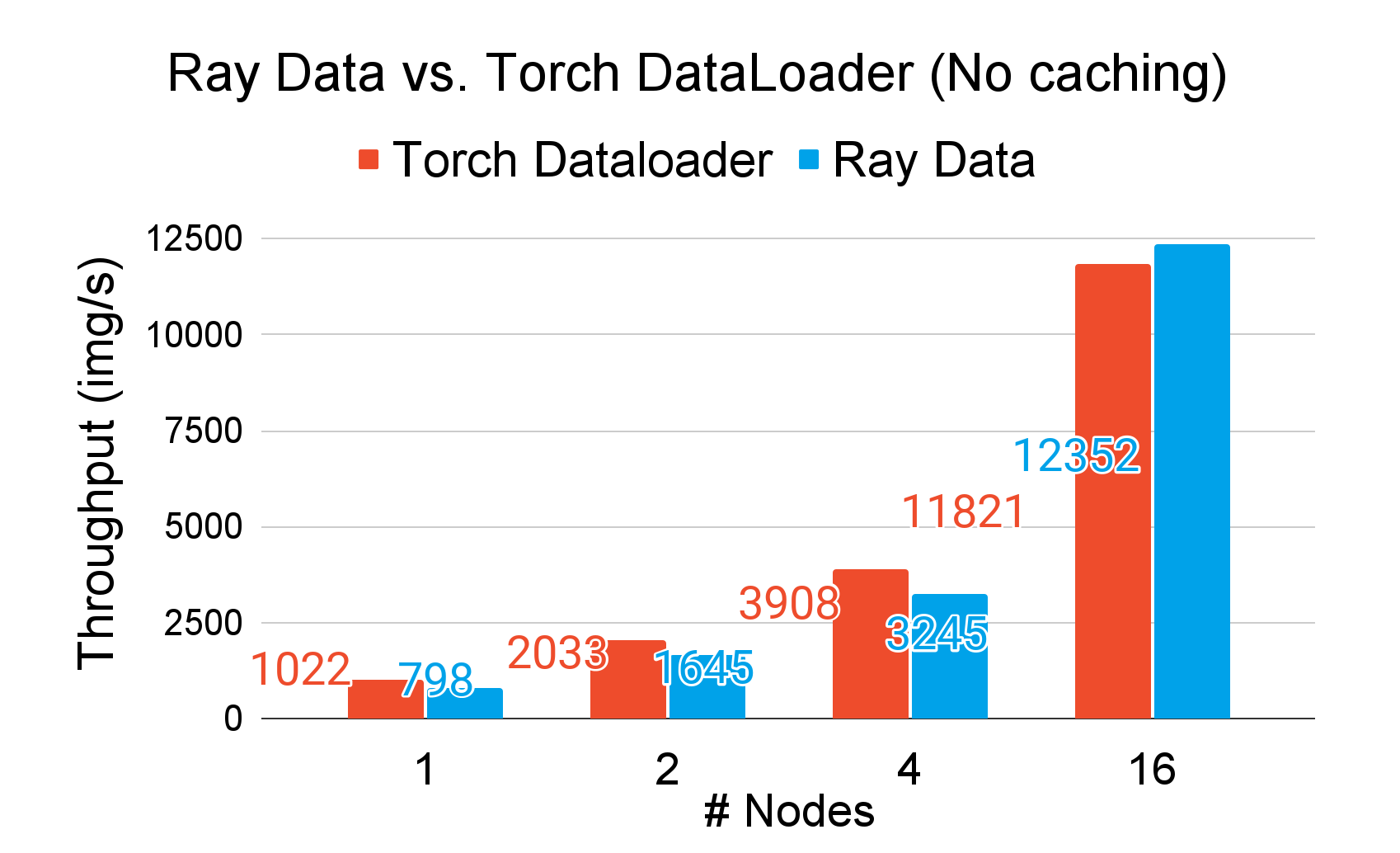
Here, we can see that Ray Data (blue) scales linearly with the number of training nodes, matching the performance of PyTorch DataLoader (red). Most of the performance here relies on concurrent S3 reads.
For PyTorch DataLoader, this requires some manual tuning. PyTorch offers an S3FileLoader that iterates over a list of S3 URLs and yields the data as bytes. Since the iterator is single-threaded, we need to increase the `num_workers` parameter passed to the DataLoader, which controls how many `multiprocessing` workers to use. Setting it too high, however, can slow things down and even cause the job to fail from out-of-memory errors. In this case, we found that setting num_workers to 16x the number of cores worked best, but this number will depend on what preprocessing steps and model you want to use.
This also gets more complicated when you’re doing distributed data-parallel training, and each GPU trainer should read a partition of the dataset. With PyTorch DataLoader, each GPU trainer gets its own data loader, so you’ll need to statically partition the list of image files among the GPU trainers, and then among the data loader workers for each trainer. If you want to make sure to read every image of the dataset in each epoch, you’ll need to make sure that the batch size used during training divides evenly into each data partition size.
With Ray Data, all of this is done automatically. The same code is used, no matter how many cores are available or how many trainers there are.
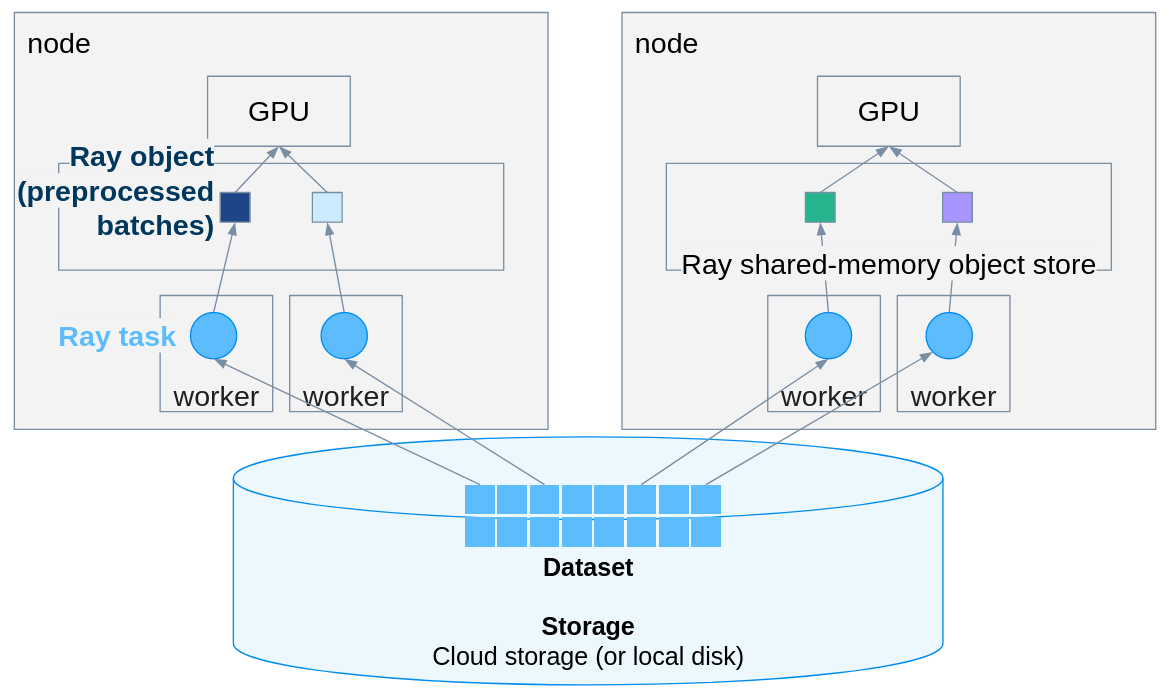
Ray Data+Core architecture in a 2-node GPU cluster. Each Ray task reads a subset of files from the dataset, applies the preprocessing function, and then stores the results in Ray’s shared memory object store. The results can then be fed into a local GPU, remote GPU, preprocessed further, and/or cached for future epochs.
This works because Ray Data leverages Ray Core’s generic distributed execution. Under the hood, Ray Data breaks up the list of files into smaller tasks and submits them to Ray Core for scheduling in the cluster. Each task downloads the files from S3 into memory, applies the preprocessing function, and then outputs the results into Ray’s per-node shared-memory object store, where they can be copied to the nearest GPU’s memory in the background.
LinkScaling data preprocessing with heterogeneous clusters
If your data preprocessing is CPU- or I/O-bound, ideally you’d want to scale your preprocessing independent of your GPU cluster size. We can do this with heterogeneous clusters, or clusters made up of different instance types, in this case GPU+CPU and CPU-only. As long as the GPU nodes have available network bandwidth, we can load data on the CPU-only nodes and transfer the preprocessed data to a GPU node for training.
Unfortunately, this is not possible in existing open-source data loaders because the data preprocessing threads need to be colocated with the data consumer.
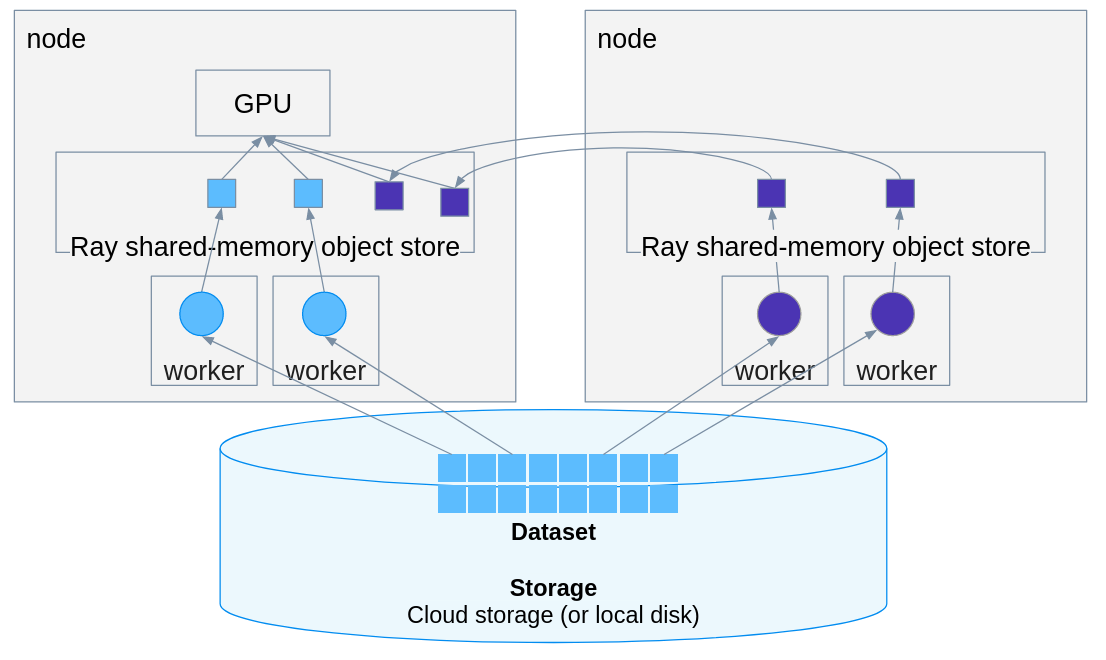
With Ray Data, however, we can run the same code on a heterogeneous cluster and increase the number of cores, memory, and disk that we have available for data preprocessing. This works because Ray Core can schedule tasks in a cluster, unlike other data loaders that are single-node only. Once the data on the CPU-only node is ready, Ray Data+Core transfers it to a GPU node in the background.
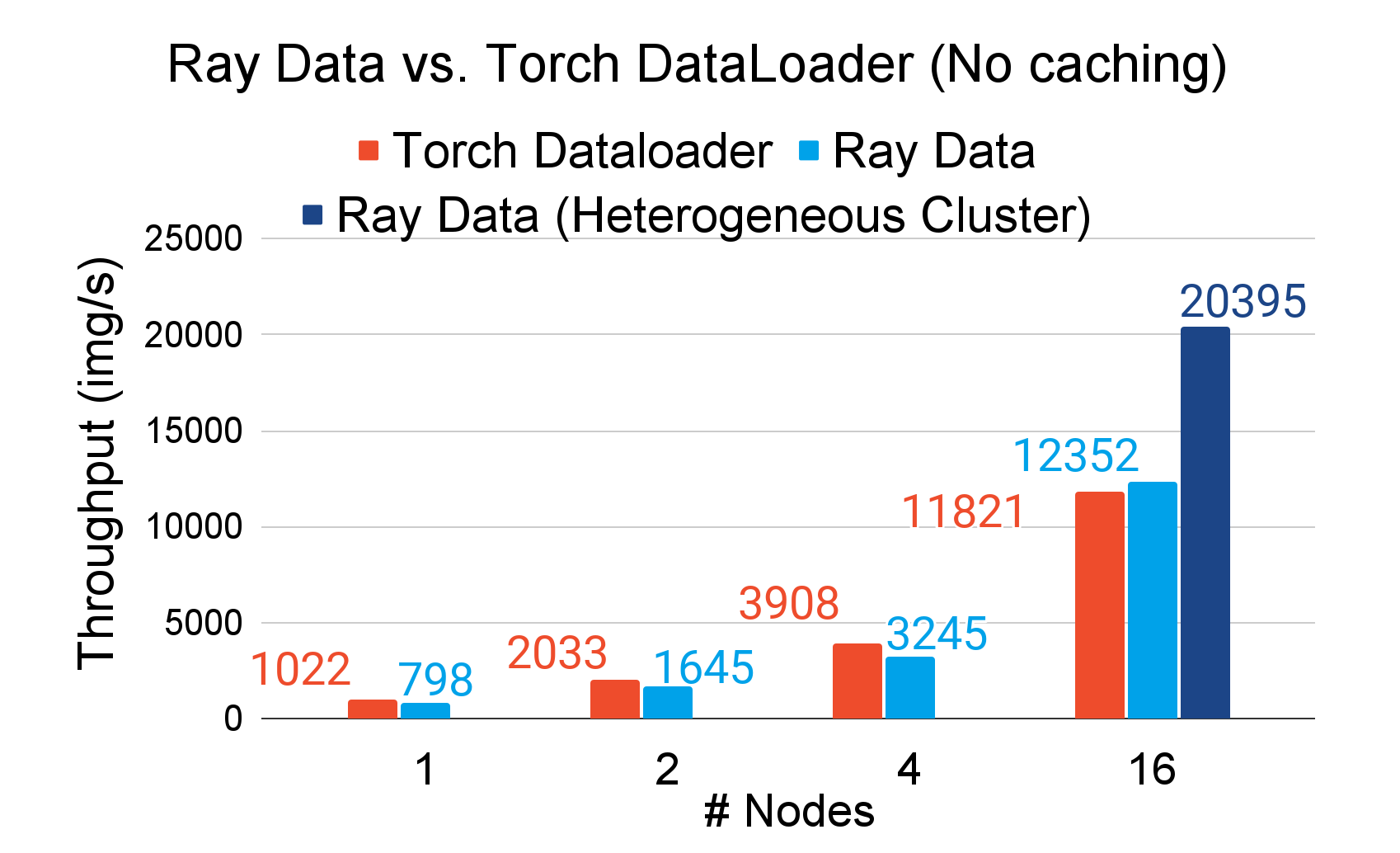
Here, the blue bar on the far right represents a heterogeneous setup, where we double the number of CPUs in the 16-node cluster by adding 4 additional r5.16xlarge nodes. In return, we can increase the throughput by 65% compared to the homogeneous setup.
LinkSpeeding up data preprocessing with dataset caching
Depending on your workload and resources available, it can also help to cache the dataset at different stages of preprocessing. This can avoid the network and CPU overheads needed to download and preprocess the dataset.
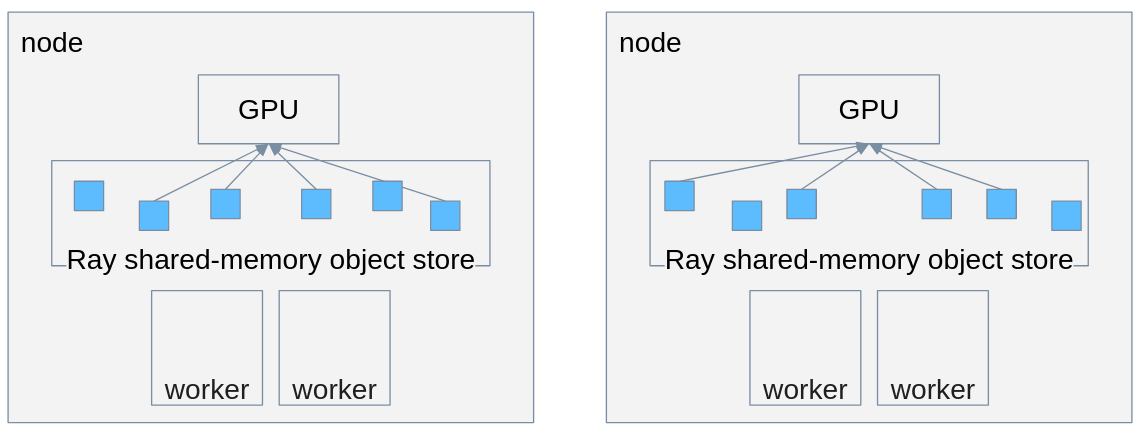
With Ray Data, this is as easy as adding the line `ds = ds.materialize()` to the dataset that you want to cache. Under the hood, the results of the dataset are cached in the Ray object store. If the Ray object store reaches its memory limit, Ray Core also automatically spills the data to disk to avoid running out of memory.
Here are the results comparing a couple different caching schemes in both homogeneous and heterogeneous clusters:
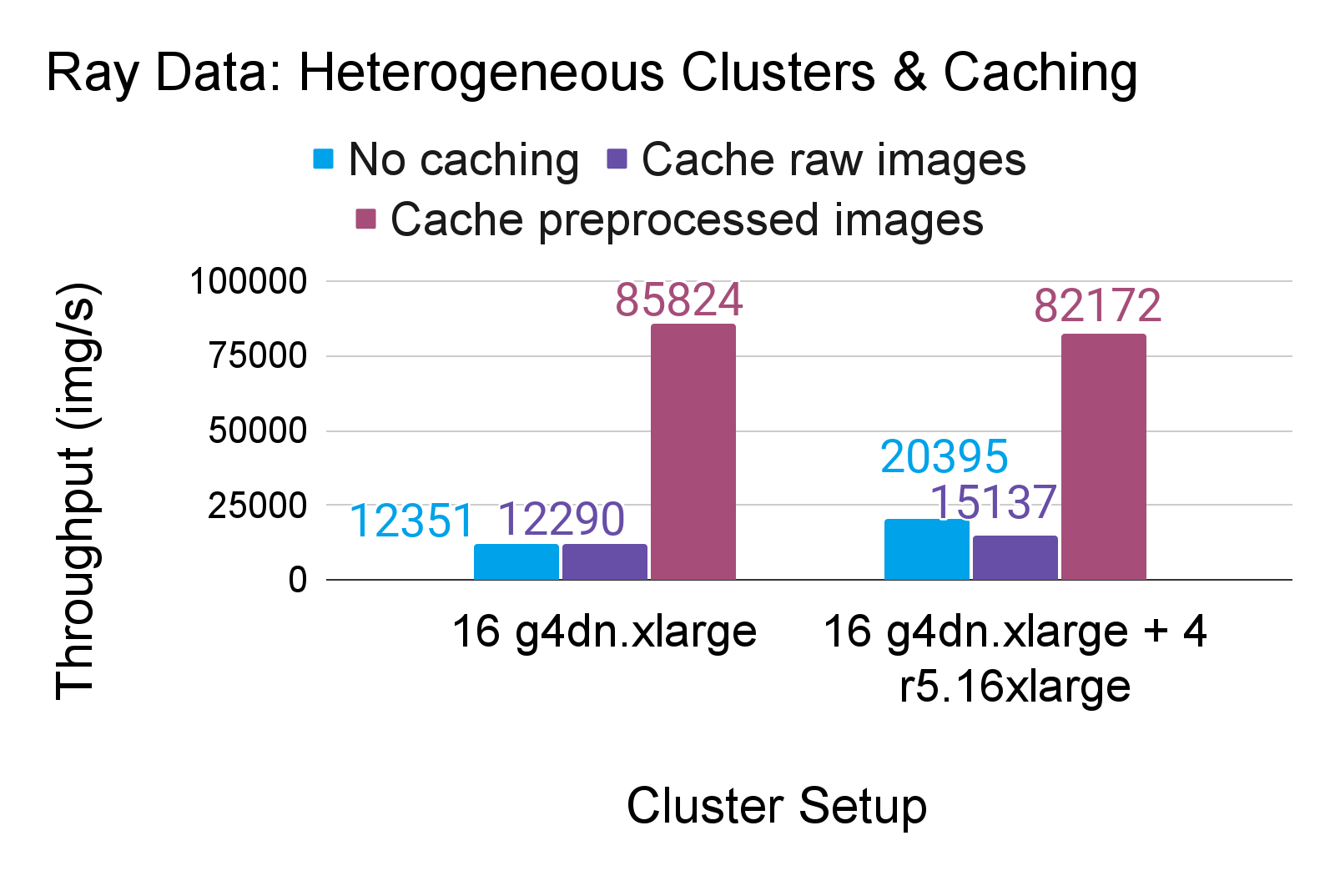
In this particular workload, caching the raw images (purple) does not improve throughput. This is because caching the images in this case only saves doing the S3 read, but we still have to apply the random preprocessing on each epoch. Also, we are caching the decoded images here. These are larger than Ray’s default object store memory, causing some spilling. In practice, caching the inputs to the dataset will work better if the inputs are much smaller than the final preprocessed output. In the future, Ray Data can also improve upon this by caching the encoded images in memory.
Caching does much better if applied to the preprocessed images, because then the GPU trainers can read directly from the cached output. However, it does mean that the data read will be the same on each epoch.
LinkComparing Ray Data on a single node
Finally, let’s take a deeper look at Ray Data’s performance compared to other open-source data loaders, when loading image data on a single node and from local disk. We’ll find that overall, although Ray Data has some overheads for image processing compared to other popular data loaders, its flexibility and scalability can more than make up for it.
Here, we compare throughput per core against tf.data and PyTorch DataLoader, using two versions of the benchmark: one that just resizes each image to the same size and the previous version that also applied a random crop and flip. The tf.data version converts to tf.Tensors, while PyTorch and ray.data convert to torch.Tensors.
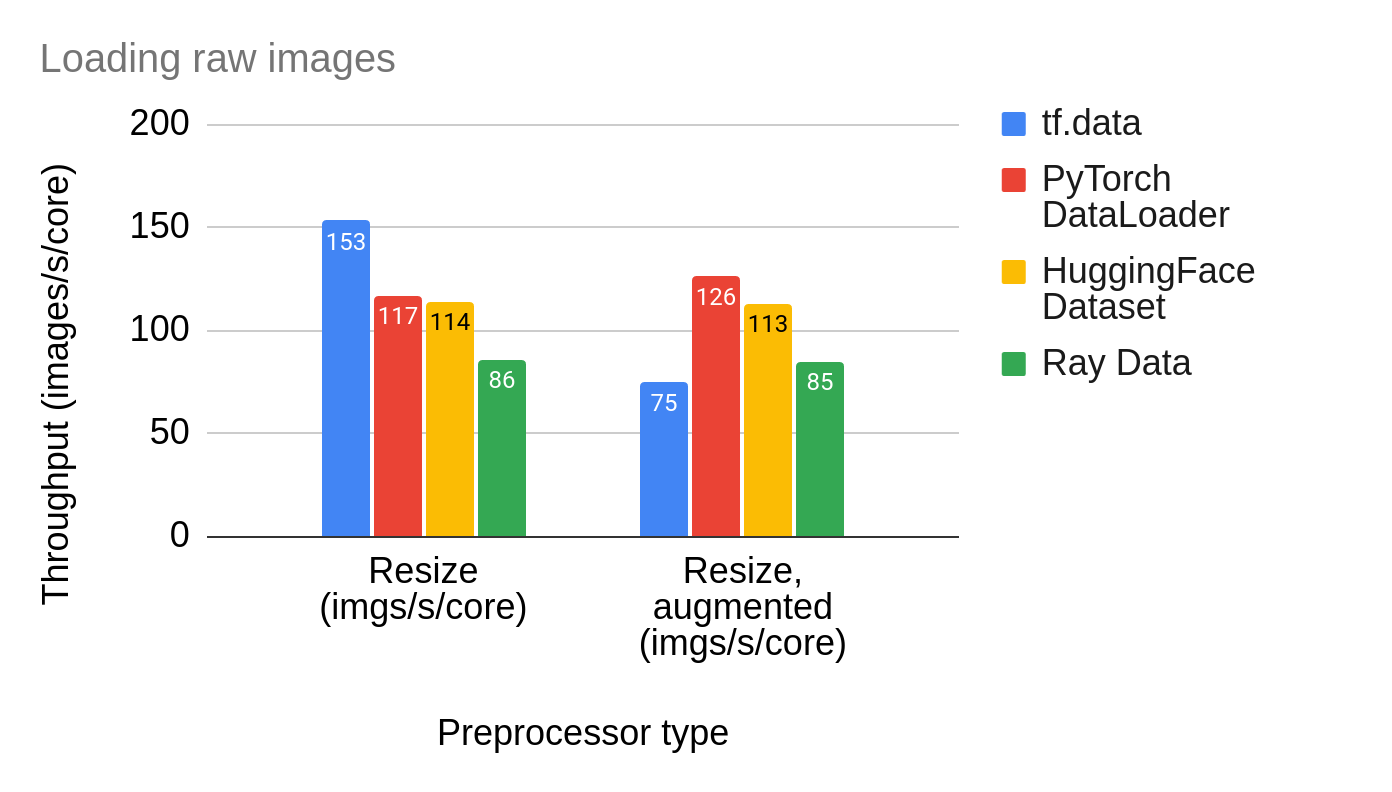
At first glance, there are two trends that stick out:
tf.data is fastest at loading images alone. This is probably because tf.data has a more optimized routine for loading images to tf.Tensor format, while the others use the popular PIL library. However, this performance edge will be limited to TensorFlow models.
Ray Data is within ~30% of PyTorch DataLoader’s throughput. This performance gap comes from Ray Data doing extra data conversions compared to PyTorch DataLoader. These are an unintentional side effect of Ray Data’s greater flexibility, but of course we want to avoid them if we can! Keep an eye out for more improvements in this area.
A common way to improve data loading performance is to rearrange our input data. Here, we can rearrange the inputs so that each file stores an array of multiple decoded images, instead of one raw image per file. This helps in two ways, at the cost of extra (~5x) storage:
Avoid overhead from decoding images on each epoch.
Reduce I/O overhead, by reading more bytes at a time.
In fact, we can even use Ray Data to scale out this offline preprocessing step to multiple cores and nodes! Here’s a quick look at how this is done using the parquet format.
1def to_bytes(row):
2 row["height"] = row["image"].shape[0]
3 row["width"] = row["image"].shape[1]
4 row["image"] = row["image"].tobytes()
5 return row
6
7# Offline: Write out batches of images in parquet format.
8ds = ray.data.read_images(input_dir, mode="RGB")
9ds = ds.map(to_bytes)
10ds.write_parquet(output_dir)
11
12def decode_image(row):
13 row["image"] = Image.frombytes("RGB", (row["height"], row["width"]), row["image"])
14 return {"image": np.array(row["image"])}
15
16# Online: Read the image data back in during training.
17ds = ray.data.read_parquet(output_dir).map(decode_image)Two useful comparison points here are HuggingFace Dataset, which supports reading from Parquet and MosaicML’s StreamingDataset, which uses a specialized MDS (Mosaic Data Shard) format. You can think of MDS as an array of records, with an index file for fast random lookup. Both of these Datasets use PyTorch DataLoader for parallelization[2], but add additional utilities for reading, shuffling, and caching datasets from cloud storage. Let’s take a look at performance on these different file formats.
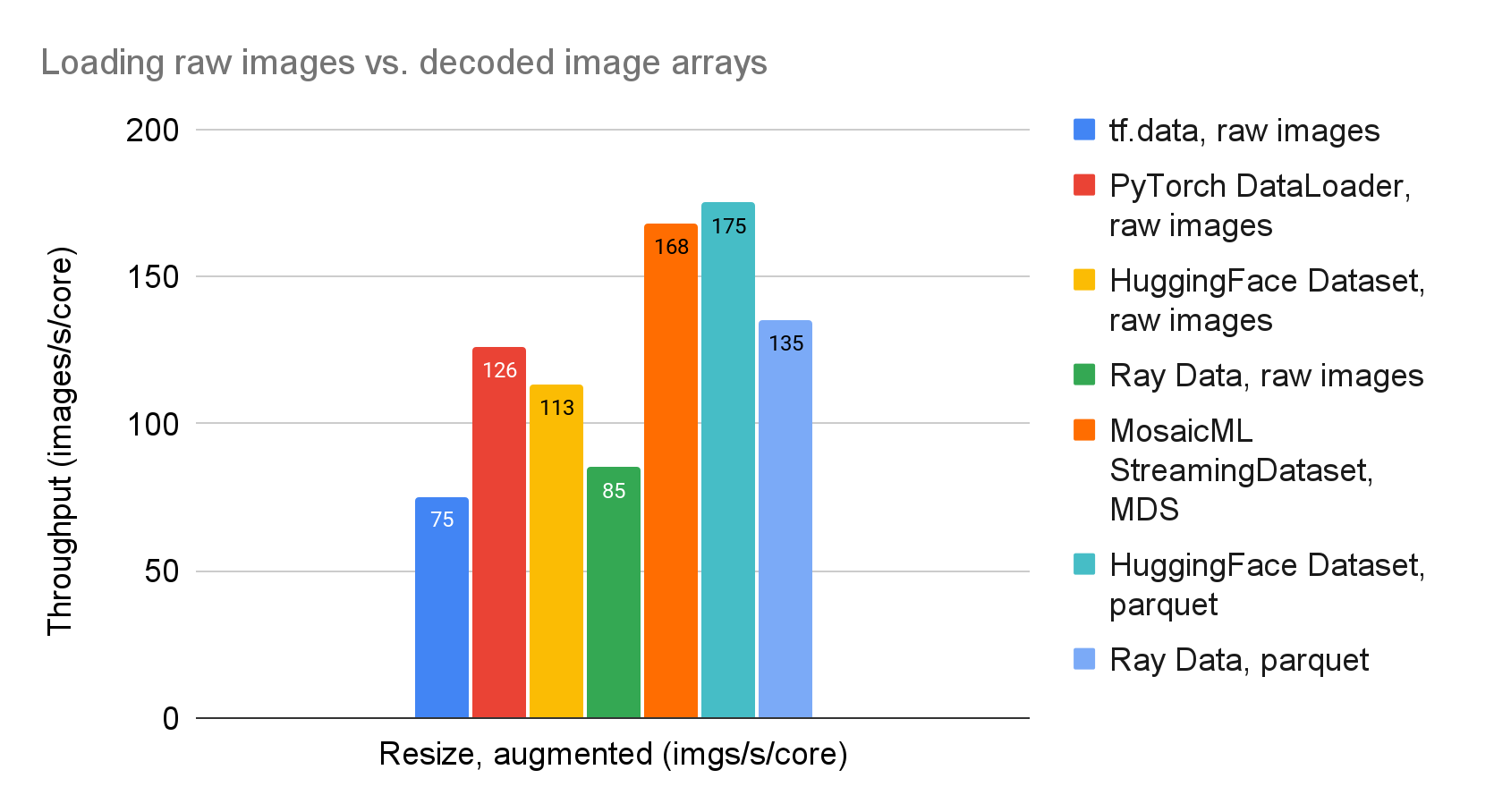
Here, Ray Data gets within 15-25% of the throughput of MosaicML’s StreamingDataset and a Parquet HuggingFace Dataset. Similar to before, this performance gap is due to extra data conversions. Eliminating these and optimizing other single-threaded operations will be an active area of improvement for coming versions of Ray Data. For example, initial investigation shows that we can get speedups of up to 30% by using an optimized PIL fork.
You can run these single-node benchmarks for yourself using this code. For the multi-node benchmarks, which use Ray Data+Train, use this code.
LinkSummary
In this blog post, we showed how Ray Data outperforms other popular data loaders at scale by leveraging streaming datasets, heterogeneous compute, and more flexible caching schemes. While there is still room for improvement in raw performance, Ray Data provides critical performance features needed for scaling data loading and preprocessing with your ML training job, with much less tuning required than typical `multiprocessing`-based data loaders.
Overall, these results also tend to match what some of our users have found. For example, this recent blog from Pinterest showcases how the gap between Ray Data and PyTorch DataLoader grew as the preprocessing became more complex. For their most complex preprocessing tasks, Ray Data was up to 45% faster than PyTorch DataLoader. Combined with the ability to scale with heterogeneous resources, they ultimately saved about 25% on their total training cost!
LinkWhat’s next?
Ray Data is under active development. In the near future, we plan to release additional features not covered here including:
Further performance improvements for single-threaded performance, including eliminating unnecessary serialization and optimizing image operations
Automatic recovery for transient errors like out-of-memory failures and spot instance preemption
Mid-epoch resumption to recover from training failures on very large datasets
Ray Data can also be used for batch inference! Check out this blog post and user guide on scaling inference with Ray Data for more information.
Please feel free to try the project out and reach out on GitHub with any feedback. For data preprocessing for distributed training, this user guide for working with Ray Data and Ray Train together is a great place to start.
Finally, we’ll be at Ray Summit 2023! Attend our talk or stop by our Anyscale booth.
References:
[1] We also tried this with MosaicML’s StreamingDataset, but found that throughput dropped to just a few images/s when caching was disabled. Scaling to large datasets (1TB scale) also caused throughput to drop to 10s of images/s. We believe these are likely due to bugs in the current version, so we are omitting those results here for a fairer comparison.
[2] HuggingFace Dataset also supports parallel dataset loading with `multiprocessing`, but we found that getting the best performance also required using multiple PyTorch DataLoader workers.

